The VMS data feed provides details on the permanent Variable Message Signs in the North East; such as location, configuration and dynamic display information updates. VMS data is split across 2 feeds.
VMS Static
The static VMS data provides information on all Variable Message signs in the North East. The data for static feed includes:
- The System Code Number or unique ID
- A Short Description – Short name
- A Long Description – Full name
- Geo-reference of the Location, in Easting/Northing & Latitude/Longitude
- The Road Name the VMS screen is located on
- Creation Date of the VMS screen on the UTMC system
- Data Source the VMS information originates from
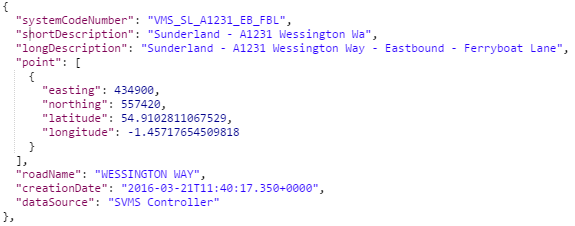
Example of an asset from VMS Static
VMS Dynamic
The Car Park Dynamic Data contains occupancy (where known) and the state of the car park.
- The System Code Number or unique ID.
- Message Text – Full Text shown on screen.
- Message Text Split – Full Text shown on screen. A ~ indicates a line break.
- Sign Setting Reason – Following methods of sign setting:
- No Override – No messages.
- Scheduled Override – Message set on screen on a automated schedule over a period of time.
- Group Scheduled Override – Message set on a number of screens on a automated schedule over a period of time.
- Manual Override – Manually set by a UTMC Operator or Strategy.
- Last Updated information of car park asset on the UTMC system. Normally every 4 mi.
- Lantern State – 0 = No Lanterns, 1 = Flashing Lanterns
- Message Name – Message ID on the VMS control system
- Pictogram ID – Depending on the category type, messages can contain pictograms. These range from Park & Ride (Bus) to Roadworks etc. A ZIP containing BMP files and ID allocations can be downloaded here.
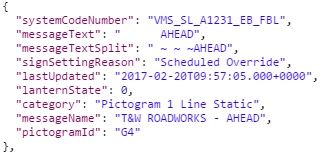
Example of an asset from VMS Dynamic
Below is how the above dynamic example is displayed on the street:
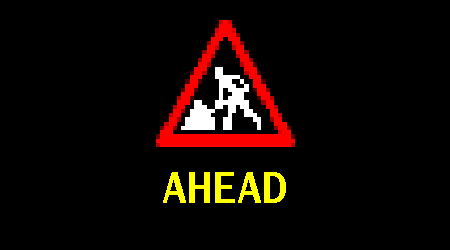
Further Information
The UTMC system currently has the following types of VMS assets:
MS1 – Highways England roads such as A1(M), A194(M) etc.
Pictograms of Lane Closures or Speed Roundels with Lanterns
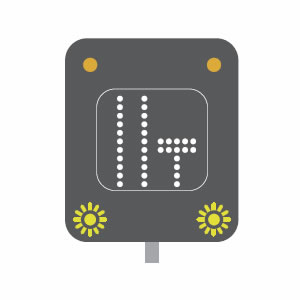
MS2/MS3 – Highways England roads such as A1, A1(M) etc.
MS2 – 12 or 16 Characters, 2 Lines
MS3 – 18 Characters, 3 Lines

MS4 – North East local authority roads such as A167, A189, A1231 etc.
MS4 – 15 Characters, 4 Lines (Full Colour with pictogram support)

We receive data from the following data sources:
- NTIS – Highways England
- Osprey Bridge – Durham County Council
- SVMS Controller – Tyne & Wear, Northumberland Local Authorities
The following category of VMS messages can be set-up:
Null – None or Highways England MS1/MS2/MS3 text-only display messages
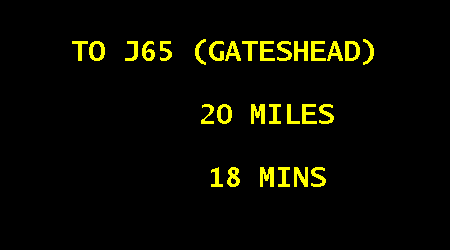
Strategic – Text only
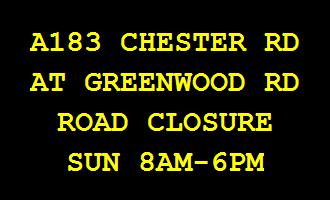
Pictogram Full – Pictogram fills display

Pictogram 1 Line Static – Pictogram on Lines 1, 2 & 3, Line 4 static text

Pictogram 3 Line Static – Pictogram on Lines 1 or 1 & 2, Lines 2, 3 & 4 or Lines 3 & 4 static text
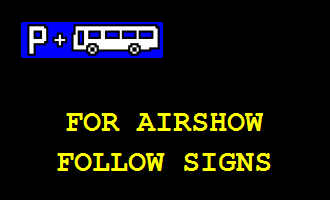
Strategic Car Park Dynamic – Lines 1, 2 3, 4 with static text and dynamic Car Park occupancy
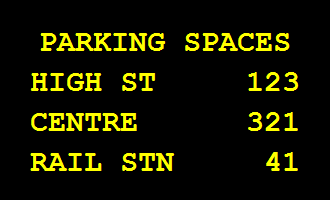
Strategic Journey Time Dynamic – Lines 1, 2 3, 4 with static text and dynamic Journey Times
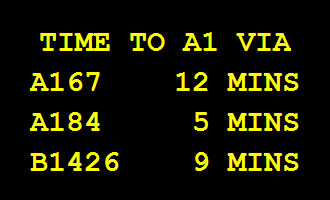
Pictogram 1 Line Car Park Dynamic – Pictogram on Lines 1, 2 & 3 with static text & dynamic Car Park occupancy on Line 4

Pictogram 3 Line Car Park Dynamic – Pictogram on Lines 1 or 1 & 2 with static text and dynamic Car Park occupancy on Lines 2, 3 & 4 or Lines 3 & 4

Pictogram 1 Line Journey Time Dynamic – Pictogram on Lines 1, 2 & 3 with static text & dynamic Car Park occupancy on Line 4

Pictogram 3 Line Journey Time Dynamic – Pictogram on Lines 1 or 1 & 2 with static text and dynamic Journey Times on Lines 2, 3 & 4 or Lines 3 & 4
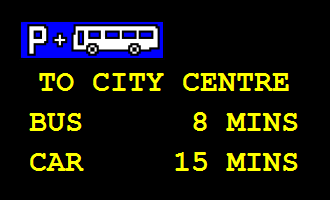
Full information on the content of these feeds can be found in the API document located here.
Examples
You can view the following examples which use these feeds in some form. If you would like us to consider your application or service to be featured on this page please comment below.
View our live VMS screens in a table format at www.transportnortheast.com.

For VMS messages what is the normal delay between a message being set on the sign at the roadside and appearing in the feed.
It should be fairly instantaneous but can be up to 4 minutes in rare occasions.
Appreciate that sometimes there can be a delay but would iit be normally be fairly fast, say less than 10 seconds. Many systems update on a 5 minute or 1 minute cycle so just to understand how yours works.
Thanks
I’ve just re-tested this:
Scheduled Override – 4 minutes
Group Scheduled Override – 4 minutes
Manual Override – less than 1 minute, tested at 3 & half seconds